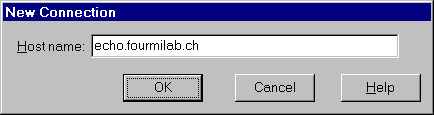
To initiate a network connection, enter the name of the host you wish to connect to, either as an Internet host name (for example, stinky.dwarves.org) or a numeric Internet address (IP address) such as 123.45.67.89. Expert users can specify which Internet port number Speak Freely uses to communicate with the remote machine by appending it to the host name or IP address, separated by a slash (for example, slimy.dwarves.org/5004). Speak Freely's default port number is 2074.
When you press OK, an attempt will be made to establish th connection. Any errors which occur in the process will be reported in message boxes. If the connection is successfully established, a new connection window appears. If you select a host to which a connection is already established, its window will be activated. Once the connection is open, you can send live audio or sound files to the other party.
If audio is received from a host to which you don't have an active connection, a temporary connection is created. Unless you send audio or a sound file using that connection, it will be automatically closed after 30 seconds of inactivity. If you check the Options/Look Who's Talking menu item, if a new connection is established from a remote host while Speak Freely is minimised to an icon, it will pop open automatically so you can see who's just begun to talk to you.
If the person you connect to has provided an image of his or her face, it will appear in the connection window shortly after you receive the first sound from that user.
A new connection is created with default properties: no encryption or debugging selected. Use the Options/Connection... menu item to select the modes you wish for the new connection.
For your initial experiments with Speak Freely, you may want to connect to an echo server which returns any sound you send to it after a 10 second delay.