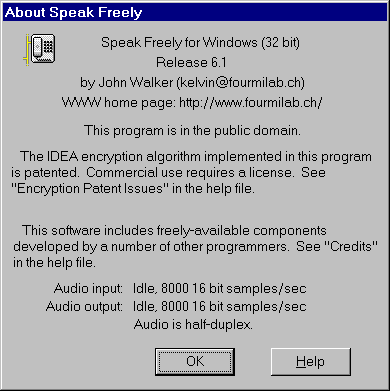
The configuration of machine's audio input/output hardware is shown in the Help/About Speak Freely... dialogue. The sample rate, bits per sample, and active/idle status are given for both input and output channels. If your machine's sound hardware can't send at the same time it's receiving (half-duplex), a line so indicating will appear.
More detailed information about configuration and the real time status of Speak Freely is available in the Help/Extended Status... dialogue.